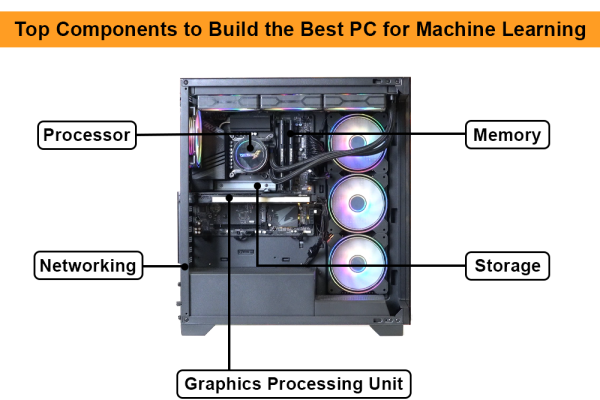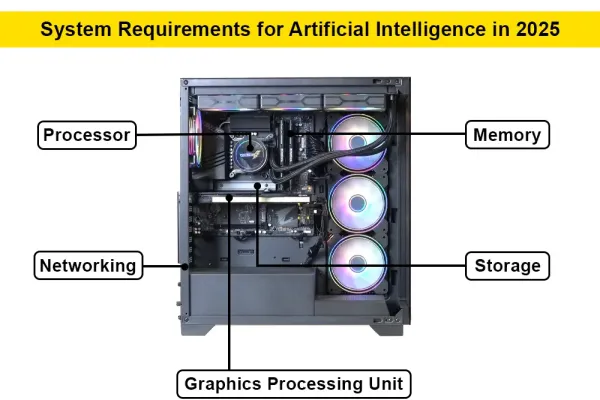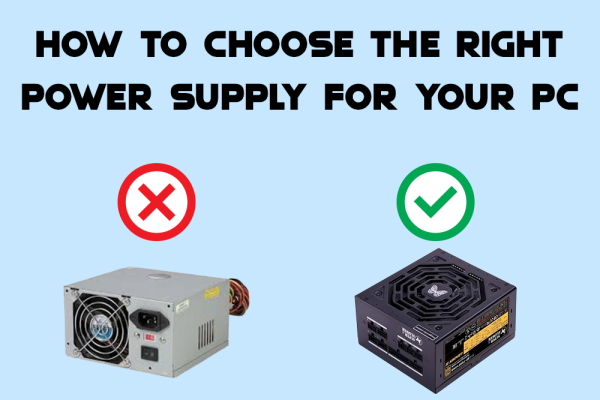Optimize Your Gaming PC With Volted PC
Are you a PC gamer and always crave the best gaming PC and fun experience? Not everyone can gain an uninterrupted and potential game-playing experience. Whether you’re playing a PC game on an older system or a shiny new budget PC, some optimization tips are mandatory to facilitate your system achieving its full potential. Optimizing your personal computer for gaming and boosting FPS go in parallel.
When it comes to building a PC for gaming, the process isn’t as straightforward as a console. The gaming system needs certain driver updates and other essential factors available in the background processes. This article will walk you through some simple tricks for boosting performance and FPS.
Why Optimize Your Best Gaming PC?
There is nothing wrong with investing chunks of money on a gaming PC to find it underperforms. No matter if you’re looking for unpredicted in-game results or optimal gaming performance, optimizing the PC for home is an ideal choice. You need to ensure that your precious money and efforts are in the right place.
How To Boost FPS & Optimize Your Gaming PC?
Keeping your system up to date is one of the elementary steps to improvise the gaming experience. Make sure to have the up-to-date Windows system and functionalities in the top gaming PC. The updated GPU drivers are also important for optimizing the gaming PC experience. Windows can keep installing the updates and downloads. However, the graphics card and other hardware parts need a bit more effort.
Let's explore some proficient tips and tricks to boost gaming performance on your PC.
#1. Low FPS
Low FPS simply signifies that the PC is either facing some error or isn’t powerful enough. The top gaming PC should be able to take care of the drop-in FPS problem throughout the game. Since the system involves all elementary aspects like CPU, GPU, RAM, and SSD to deliver a smooth experience. Low FPS can occur because of certain points and the above-discussed aspects. An upgrade is also mandatory if the cause of low FPS is occurring time and again.
#2. Aging PC
Oftentimes, all of us keep playing the game on a single PC at home until we complete it. An old or aging PC can struggle with the new game release and can't make the full potential of the latest hardware technology. As your personal computer begins to age, make sure to turn down in-game settings. It is one of the suitable ways to push your old system further.
#3. Underwhelming Performance
If you’re using a brand new and best gaming PC with high-end components, make sure to implement certain tweaks. You might not be getting the expected results because of missing implementation. In the worst scenario, one or more components in the gaming PC could be faulty too. However, simple customization and Integration can help in unlocking the true potential.
#4. Optimize In-game Settings And Resolution
Every PC game has the option to lower the resolution, helping in the contribution of more frames per second. You might not like the graphics in the native resolution, but it is the right move to gain the top gaming PC experience. The gaming frame can provide the necessary smooth experience and resolution.
#5. Boost FPS With Windows Setting
Make relevant changes in the windows setting to increase the FPS value. Build a PC that can remain optimized for both small as well as high-end gaming experiences. Select “Properties” and “Advanced Tab” to optimize the best computer system performance. Make a few tweaks in the setting to experience the best gaming pleasure as per the requirement.
#6. Ensure Updated GPU Drivers
The GPU driver should be up to date with the best gaming PC. The faulty or old GPU drivers can impact the smooth gameplay and FPS. Make sure the graphics card is in an ineffective working mode contributing to the boost in the PC performance.
#7. Use Windows Game Mode & Increase FPS
Certain programs can keep the CPU clear and free. In addition, it stops the background processes. The CPU of the top gaming PC will be available for the game while restricting the background processes. You should also make sure that the internet browser and other applications should be closed before starting your game.
Windows PC comes with built-in “Game Mode” to take care of the above aspects. It can prevent Windows updates from running in the background. Thus, it is also worthwhile to use the windows safe mode for having consistent issues. Turn the “Game Mode” on the PC for home settings. Tap on the slider and you will be done optimizing the game experience.
#8. Manage Power Setting
Configure the right windows power settings to contribute to high-end gaming performance. You can make quick tweaks in the settings to set the Windows OS to its maximum performance. By default PC for home comes with a balanced power setting to blend in the maximum CPU potential. It can also assist in saving the overall battery and power in the laptops. However, for game lovers, it can interrupt the flexible gaming experience.
Final Word
Whether it's about pushing the old laptop to maximum potential or using the new modern-day best gaming PC, the above-listed tips are going to help in every regard. Use them to optimize the gaming system and boost its FPS.
Volted PC is a top-notch destination for custom gaming and workstation solutions. We help with the best-in-class gaming PC customization as per your expectations. Our entire team of professionals ensures to provide a value-for-money system that serves with hassle-free gaming experience.
Contact us and get quick assistance for all-around gaming PC customization to maintenance requirements.