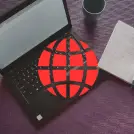Game-Changing Insights: Discover our PC Buying Guide
*Hover over each tile to get the info for each essential component.
Click on each tile to get the info for each essential component
BEST WORKSTATIONS FOR VIDEO EDITING
Find the Best Workstations for Video Editing with the best configurations that the industry has to offer according to your budget and needs.
We do not compromise on the build and ensure that you get the pure raw performance and optimisation with smoothness so that you get seamless experience.
Sigma Class 1 ( Ryzen 5 5600 + GTX 1650 )
₹69,164.00/-
Key Highlights:
- AMD Ryzen 5 5600 (6C/12T @4.4GHz)
- Gigabyte B450M DS3H WiFi
- 16GB 3200MHz DDR4 XPG D30 / G.Skill Ripjaws / T-Force Vulcan Z / Corsair Vengeance (8GB x 2)
- 500GB M.2 NVMe WD Blue SN570 SSD
Sigma Class 1 ( i5 12400F + GTX 1650 )
₹76,206.00/-
Key Highlights:
- Intel i5 12400F (6C/12T @4.40GHz)
- MSI Pro H610M-E D4
- 16GB 3200MHz DDR4 XPG D30 / G.Skill Ripjaws / T-Force Vulcan Z / Corsair Vengeance (8GB x 2)
- 500GB M.2 NVMe Kingston NV2 Gen4 SSD
Sigma Class 2 ( Ryzen 7 5700X + RTX 3060 Ti )
₹108,578.00/-
Key Highlights:
- AMD Ryzen 7 5700X (8C/16T @4.6GHz)
- MSI B550M PRO-VDH WiFi
- 16GB 3200MHz DDR4 XPG D30 / G.Skill Ripjaws / T-Force Vulcan Z / Corsair Vengeance (8GB x 2)
- 1TB M.2 NVMe Kingston NV2 Gen4 SSD
Sigma Class 2 ( i5 13500 + RTX 3060 Ti )
₹121,603.00/-
Key Highlights:
- Intel i5 13500 (14C/20T @4.80GHz)
- MSI B760M Bomber WiFi D5
- 16GB 5600MHz DDR5 Kingston Fury Beast / Corsair Vengeance / T-Force Vulcan Z / Adata XPG Hunter (16GB x 1)
- 1TB M.2 NVMe Kingston NV2 Gen4 SSD
Sigma Class 3 ( Ryzen 7 7700X + RTX 4070 )
₹223,151.00/-
Key Highlights:
- AMD Ryzen 7 7700X (8C/16T @5.4GHz)
- Gigabyte X670 Aorus Elite AX WiFi
- 32GB 5600MHz DDR5 Kingston Fury Beast / Corsair Vengeance / T-Force Vulcan Z / Adata XPG Hunter (16GB x 2)
- 1TB M.2 NVMe XPG S70 Blade Gen4 SSD
Sigma Class 3 ( i7 13700K + RTX 4070 )
₹225,883.00/-
Key Highlights:
- Intel i7 13700K (16C/24T @5.40GHz)
- MSI PRO Z790-A MAX WiFi D5
- 32GB 5600MHz DDR5 Kingston Fury Beast / Corsair Vengeance / T-Force Vulcan Z / Adata XPG Hunter (16GB x 2)
- 1TB M.2 NVMe XPG S70 Blade Gen4 SSD
Beyond Workstations for Video Editing!
We also pioneer in serving PCs for Workstations for Animation/3D Rendering or PCs for Home/Office! You might want to have a look at them

Lets stay connected!

Volted PC @VoltedPC
Follow233 Posts
2.3kFollowers
22Following
Our Blogs
Need help choosing the
Best Workstations for Video Editing for you?
Connect with our experts today, receive personalized guidance and recommendations for buying Best Workstations for Video Editing and get other related queries answered.
Talk to an Expert