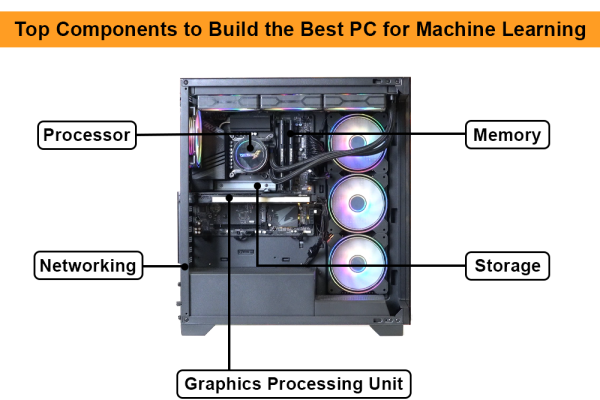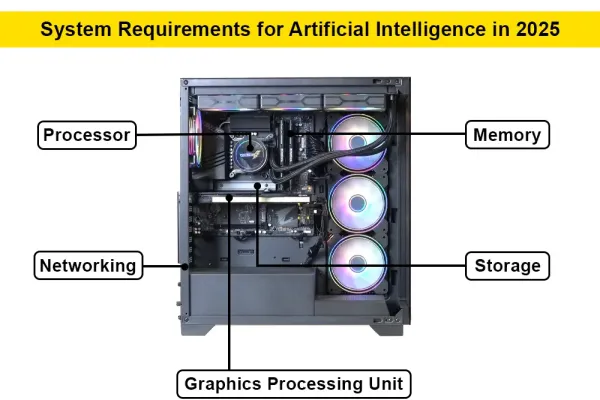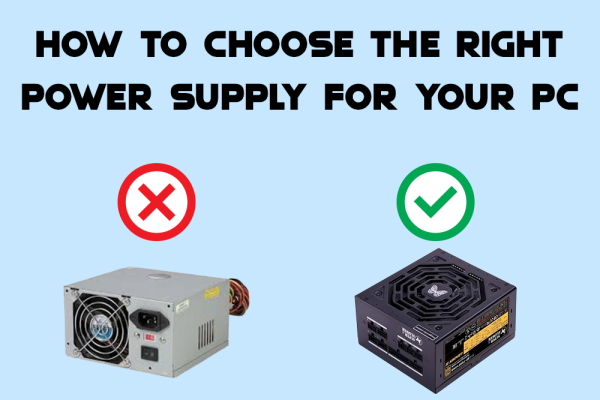Let's Build The Best Gaming PC Station Setup Together!
Let's face it, gaming PC stations can be a little overwhelming. All of those different cables, wires, and gadgets can be pretty daunting. But don't worry, we're here to help.
In this article, we'll walk you through everything you need to know to build the best gaming PC station setup. We'll cover everything from choosing the right components to setting up your station for optimal gaming performance.
So, let's get started. The first step is to...
1. Choose a case
A case is the first thing you'll buy, and it's the most important part of the PC. It's where everything else goes, so be sure to pick one that has enough room for all your components, looks good in your room or office, and doesn't have any sharp edges or other flaws that might damage your parts once they're inside.
The best cases are made of steel and have thick aluminum panels on the sides. They come in various sizes and shapes (tower, cube, mini-ITX), but we recommend picking an ATX mid-tower case if you're building a regular gaming computer or an ITX micro-ATX if you're building a small form factor PC. The size doesn't matter as much as its features — make sure it has plenty of ventilation holes on the front and back panels for airflow, plus lots of drive bays for easy access to storage drives.
2. Choose a motherboard
Just like cases, motherboards come in all different shapes and sizes. There are dozens of different manufacturers, each with its own unique features and design styles. You'll want to look at motherboard reviews before making your purchase so you can find one that will work with your components and give you the performance you need without breaking the bank.
3. Choose a processor
If you’re building a computer from scratch, the next thing to consider is what kind of processor (CPU) you want to use. The CPU is the heart of your computer, so it’s important to choose one that suits the tasks you want to perform on your new PC.
There are two main types of processors: those that feature integrated graphics and those that don’t. Integrated graphics are built into the chip and are designed for basic tasks like browsing the web or watching videos. If you want to play games or edit photos, however, you will need a separate graphics card for more powerful graphics capabilities.
4. Choose RAM (memory)
You may also want to consider how much memory (RAM) your computer should have. RAM is used by Windows 10 to store temporary files and programs while they’re running in order to improve performance and responsiveness when using your PC. The more RAM a computer has, the better it will perform overall since it has more room to work with when running complex programs or multitasking between apps and windows at once.
5. Choose a power supply
The power supply is one of the most important parts of your PC because it delivers all the electricity needed by your components. The wattage rating tells you how much juice your PSU can provide, while amperage ratings indicate how many amps (or milliamps) it can deliver at any given moment. A few hundred watts is enough for most systems, but if you're building an extreme gaming rig or server, look for something with at least 750W or more capacity.
6. Choose a graphics card
The GPU handles all graphics processing and rendering tasks as well as video output from the monitor/TV connected to it. AMD and Nvidia are two major players in this field with dozens of different models available based on their technologies — Nvidia’s GeForce GTX series or AMD Radeon RX series cards are common choices for gaming PCs today but there are plenty more options available depending on what you want or need from your graphics card.
7. Choose storage (hard drives and SSDs)
You may not think about it now, but your computer will eventually run out of space. You can buy external storage devices such as external hard drives or thumb drives to increase storage capacity. If you plan on storing large amounts of data or downloading games from Steam, we recommend using an SSD instead of a traditional hard drive (HDD). An SSD will improve your computer's performance significantly because it uses less power and can read data at a faster rate than an HDD.
8. Choose an operating system (OS) and other software that comes with the PC build
Choose an operating system (OS) and other software that comes with the PC build. The OS is the basic software that allows you to use your computer. It keeps track of all your files, programs and settings. There are many different types of OS available, each with its own strengths and weaknesses. Some common OSs include Windows, macOS and Linux.
9. Set up your new gaming PC and enjoy!
Once all of the components are installed in their respective slots, connect all of the cables (power supply cable, DVD drive cable, hard drive data cable). If everything is connected properly, power on the system by pressing the power button on its front panel or rear panel switch panel.
Let's build your dream gaming pc with the help of VoltedPC for latest technology and best performace.