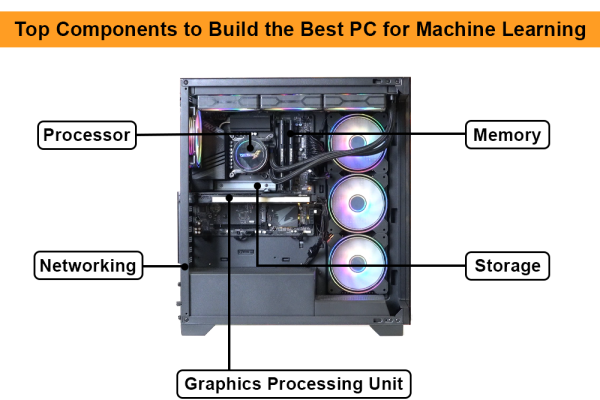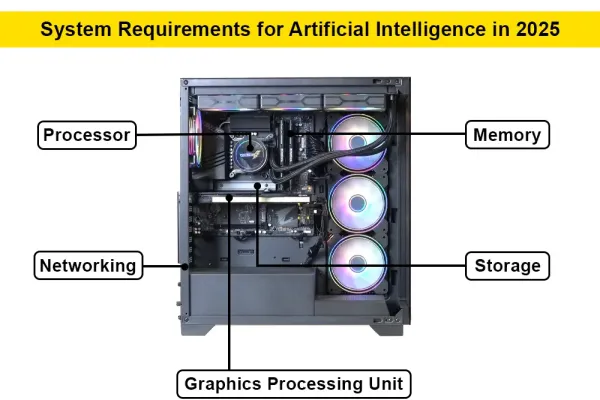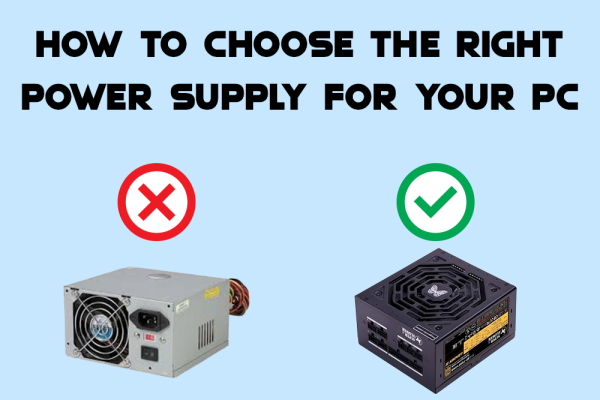Trading Technology: How to Choose the Best PC for Your Investment Needs
Trading Technology: How to Choose the Best PC for Your Investment Needs
In the fast-paced world of trading, every millisecond counts, and having a powerful, reliable, and efficient PC is essential for maximizing investment opportunities. Choosing the right PC setup can significantly impact your ability to analyze data, execute trades, and manage multiple applications simultaneously. Here’s a guide on how to pick the best PC tailored for your trading needs.
1. Processor (CPU): Speed is Essential
The processor is the heart of your trading PC, determining how fast it can handle tasks. Trading often involves running complex software, streaming real-time data, and managing several windows. Look for a CPU with:
- At least 4 cores (Intel i5 or Ryzen 5 are good entry-level choices).
- High clock speed (3.5 GHz or more).
- A processor with hyper-threading capabilities is a bonus for multitasking.
Pro tip: For traders with high-frequency strategies or those using algorithmic trading, a high-end CPU like the Intel i9 or Ryzen 9 is worth the investment.
2. Memory (RAM): More is Better
RAM is critical for running trading platforms, especially if you have multiple charts, data feeds, and trading apps open simultaneously. The general recommendation is:
- 16GB for standard trading setups.
- 32GB or more for power users running complex setups or virtual machines.
The additional memory prevents your PC from slowing down when managing large datasets, giving you a smoother trading experience.
3. Storage: Go for Speed and Reliability
The storage type and size you choose impact how quickly your PC boots up and accesses stored data. Here are your best options:
- Solid State Drive (SSD) for faster load times—an NVMe SSD is the quickest choice.
- Aim for 500GB to 1TB SSD as a minimum, with additional storage if needed.
A combination of SSD for your operating system and trading software, plus a traditional HDD for files and backups, offers a balanced solution.
4. Graphics Card (GPU): Optimal for Multi-Screen Trading
A dedicated GPU is especially useful for traders running multi-monitor setups. While trading doesn’t typically require high-end gaming GPUs, a mid-range card is ideal:
- Consider NVIDIA GTX 1660 or RTX 3060.
- 4GB to 6GB of VRAM should suffice for standard setups.
For multi-screen setups, make sure your GPU supports the number of monitors you plan to use (most trading professionals use at least two to four screens).
5. Monitors: High-Resolution Multi-Screen Setup
A high-resolution, multi-monitor setup helps you keep an eye on multiple charts, news, and trading platforms. When choosing monitors:
- 1080p resolution is fine for beginners, but 1440p or 4K monitors provide a clearer view of data.
- Look for 23-27 inch screens with thin bezels for a seamless multi-monitor setup.
Multiple monitors allow for a smoother trading workflow, especially when monitoring multiple asset classes or timeframes.
6. Network Connectivity: Speed and Stability Matter
A high-speed, stable internet connection is crucial for trading, where delays can lead to missed opportunities. While not directly tied to your PC’s hardware, ensure:
- Your PC has Ethernet capability for the most stable connection.
- Consider a Wi-Fi 6 capable motherboard for reliable wireless connectivity if you need it.
Investing in a backup internet connection (such as a secondary ISP or mobile hotspot) is also a wise choice for uninterrupted trading.
7. Cooling System: Prevent Overheating
Trading platforms and charting software can push your PC’s CPU and GPU to work at high loads. To prevent overheating:
- Look for effective cooling solutions like a CPU cooler or additional case fans.
- Liquid cooling is optional but useful for PCs with high-performance components.
Overheating can reduce your PC’s performance and longevity, so a good cooling system helps maintain stability and reliability.
8. Operating System: Windows vs. Mac
Windows PCs are more commonly used in trading due to their compatibility with a wide range of trading software. However, if you’re comfortable with macOS and prefer it, most brokers offer Mac-compatible trading platforms as well.
Windows is preferred for:
- Compatibility with a broader range of trading platforms.
- Easier customization and upgradability of hardware components.
9. Uninterruptible Power Supply (UPS): Trade with Peace of Mind
A UPS provides backup power in case of an outage, giving you enough time to close trades and shut down safely. This is a crucial component for any serious trader who can’t afford sudden interruptions.
10. Customization and Upgradability
The beauty of building or purchasing a PC for trading is that you can customize it to fit your exact needs and budget. Look for components that are easy to upgrade so your setup can grow as your trading demands increase.
Conclusion: Invest in Technology for Optimal Performance
Choosing the right PC for trading is all about balancing speed, power, and reliability. Start with a strong processor, adequate RAM, and reliable storage, and add components as your trading requirements grow. Remember, investing in the right technology can boost your productivity, enhance your trading precision, and ultimately support your trading success.
Posted 1 year ago
by Armaan