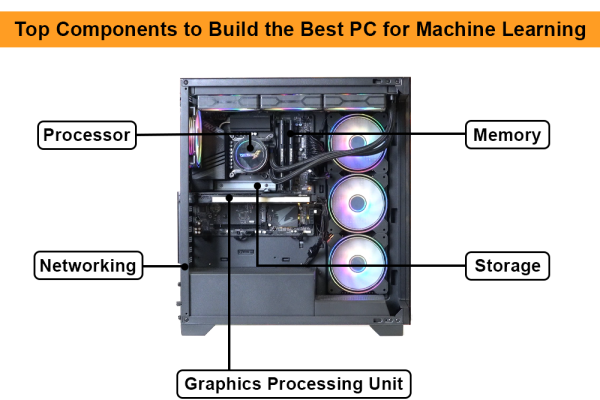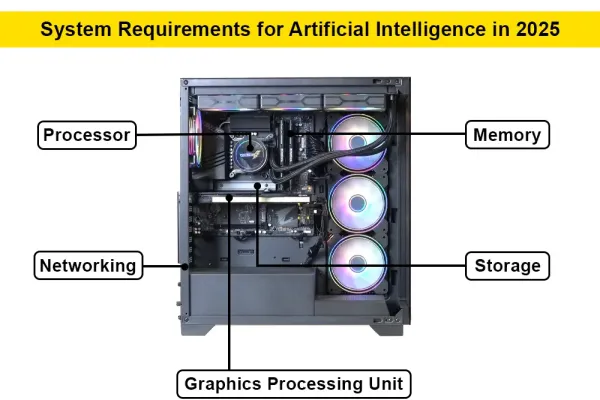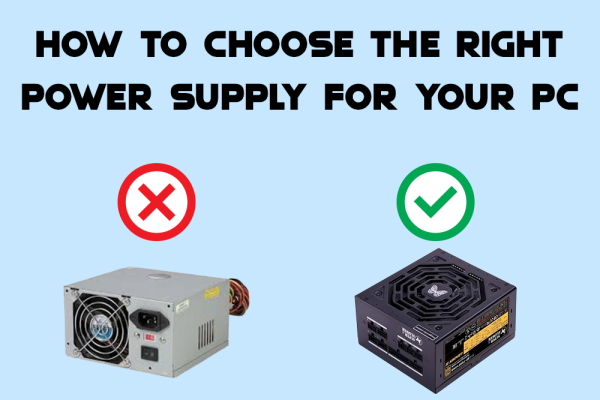Top 10 Tips to Get the Best Performance Out of Your Gaming PC
Gaming computers are a great way to play the latest games, but they can be expensive. Luckily, there are some things you can do to get the most out of your new gaming rig, no matter how much money you spend on it. The following tips will help you optimize your computer for gaming and improve performance.
Graphics Card
The graphics card is the most important component in a gaming PC, and it's also the one that can have the greatest impact on your game's performance. The graphics card is responsible for displaying all of your games' visuals and handling every frame of animation in real-time. This includes everything from character models to in-game lighting effects as well as environmental details like clouds, trees, and particle effects (like smoke).
If you're serious about playing games at high resolutions or with high refresh rates (e.g., 144 Hz), then you need to invest in a good GPU—and by "good," we mean one that supports features like antialiasing and adaptive sync technology while providing enough horsepower to run demanding titles smoothly at their respective highest settings with room to spare for future upgrades.
RAM
RAM stands for Random Access Memory, and it’s the short-term memory of your computer. It’s faster than disk storage (hard disk, solid-state drive), but slower than video cards. RAM is volatile memory, so when you turn off your PC or laptop it loses everything stored inside. To make matters worse, each time you boot up Windows uses more memory than before because it has to load all sorts of programs and services in order to get things working again. Your system needs enough RAM to keep these processes open while still leaving some space for running applications like games or Photoshop CS6 at full capacity.
To give an example: If you install a game that needs 3GB of free space and have only 2GB installed on your PC already then it won’t work properly if the game tries accessing more data than available resources allow (like with access rights). This could result in errors such as ‘Out Of Memory Errors’ appearing often when trying to play games after installing something else which requires additional resources to be taken away by other applications running simultaneously!
CPU
The CPU is the central processing unit of a computer. It manages all processes and controls the flow of information between various parts of your computer. If you want to play games at high settings on your PC, then it’s essential that you have a fast and powerful CPU.
Here are some popular Intel CPUs for gaming:
- Intel Core i7-9700K: This is one of the best gaming processors available right now. It can handle almost any game out there without breaking a sweat. It comes with 8 cores (16 threads) operating at up to 4GHz, making it perfect for multitasking while playing games in the background or streaming them on Twitch!
- Intel Core i9-9900K: This beast features 8 cores (16 threads) that run at 3.6GHz base frequency with turbo boost up to 5GHz when needed by demanding tasks like gaming sessions; however, keep in mind that these speeds are only possible under optimal conditions so don't expect them every time!
Hard Drive
It's worth bearing in mind that a typical gaming PC will use its hard drive for storing the majority of its data. There are several things you can do to optimize your hard drive for better performance in gaming:
Speed - The speed of your hard drive will have a big impact on how fast it can read and write data, which directly impacts the performance of games and applications. If you're using an older 7200 RPM drive, consider switching to a newer SSD (solid-state disk) or hybrid HDD (hard disk drive).
Capacity - The capacity of your computer's storage device is also important because more space means more files can be stored on it at once without cluttering up existing ones or slowing down performance when searching through them. If possible, get at least 1TB (terabyte) of storage space per game you play regularly so you don't have to delete anything once in a while just to manage space efficiently!
SSD
An SSD is a solid-state drive, which means it stores all your data in flash memory. It's much faster than a hard drive, which makes it ideal for gaming. SSDs are more expensive than hard drives but are also more reliable and power-efficient. They're smaller as well, so if you're trying to save space on your desk or in your case, an SSD will fit nicely.
Monitors
- Make sure your monitor is compatible with your graphics card.
- Check the monitor's display connection.
- Make sure it has the right ports.
- Check that the cables are in good working order, and replace them if necessary.
Cooling System
The cooling system is an important part of the gaming PC. If you want better performance, you can add a fan or liquid cooling system to improve the cooling capacity of your gaming PC. You can also add case fans to improve airflow and keep your system cool at all times.
Dust Control
Dust buildup is one of the most common causes of overheating in a computer. If you live in a dusty environment, or if you’re constantly using your laptop on the go (in buses, trains and planes), it’s important that you keep your machine clean.
The best way to do this is by regularly cleaning out all the dust from inside your PC – if there are no vents for airflow, then fans can get clogged up with particles and stop working properly. This can cause damage to both internal components and external parts (like fans). You should also consider getting an external fan filter box; these attach easily to any fan outlet so that air gets filtered before entering into your case via its vents. This will help prevent any dust from entering through here as well!
Graphics Drivers
Graphics drivers are software that communicates with your graphics card and processor to determine how they should work together. They’re updated regularly, usually once or twice a month, so it pays to check for updates frequently. The latest drivers are essential for optimal performance, security and compatibility with new games.
If you’re using an older CPU or GPU, the driver update may include optimizations specifically for that piece of hardware — which could improve performance by upwards of 30%. The latest drivers also offer more features such as support for new technologies like G-Sync and FreeSync monitors (for gaming) and HDMI 2.1 (for streaming).
Organized Cables
Cables are a big part of every gaming setup, and they need to be organized properly. You don’t want your cables causing heat issues or short circuits, which could lead to data loss or fire. That's why it's important to use cable management products like Velcro straps and zip ties to keep the mess under control.
If you're worried about your computer overheating, consider investing in an aftermarket CPU cooler—a great way to ensure that your PC runs smoothly without any unnecessary stops or crashes along the way!
To get Best Custom based or Pre - Build PC's click here www.voltedpc.in
Posted 3 years ago