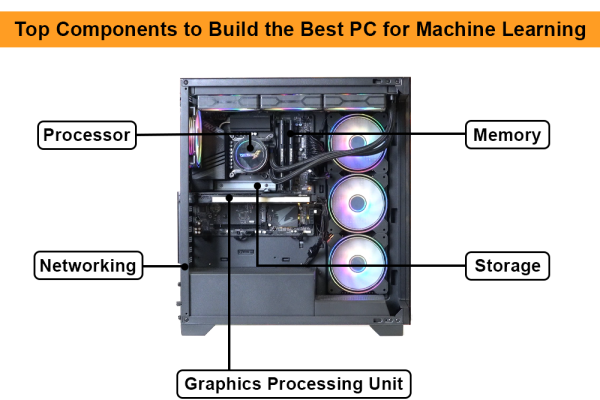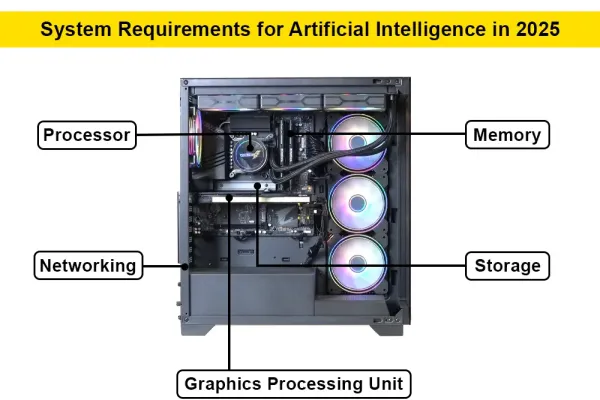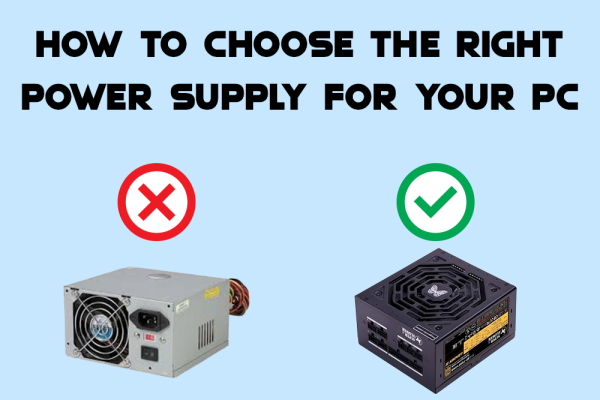Best Workstations For 3D Modeling And Rendering
In this blog, we'll go over the differences between GPU and CPU rendering processes, their advantages, and the ideal workstations for 3D modeling and rendering. Continue reading to discover the best PC for your budget.
Workstations for 3D Rendering
While rendering, CPU Rendering employs all your CPU's cores 100 percent of the time. This implies that if you're only going to use your Workstation for 3D rendering images and animations, or encoding videos, you'll want to get a CPU with as many cores as possible. Even if these cores are clocked at a low frequency.
This is due to the render engine allocating a "bucket" to each of your CPU cores. Each core will have to render its bucket before receiving a new one after the previous one has been rendered. This task is ideal for distributing across CPUs with a large number of cores since it can be scaled indefinitely.
Advantage of GPU rendering
The ability to start the rendering process is maybe the most significant advantage of GPU rendering. Keep in mind that, because to its large number of processors, a single GPU renderer may surpass 20 CPUs.
GPU rendering also offers total flexibility, since customers can update their systems at any time to meet their specific requirements. Furthermore, it enables GPU artists to create high-quality designs without incurring the costs of CPU rendering farms.
Best of all, GPU renders with graphics cards, allowing users to make adjustments quickly and save time as compared to rendering with CPUs.
Workstation for 3D Modeling
3D modelling, unlike rendering, is an active working process that uses specialised software to create a three-dimensional representation of an item.
In most situations, 3D modelling is largely represented by a single CPU core and interaction with a 3D application. Polygonal modelling and digital sculpting are some of the most popular ways to represent models in a 3D modelling process.
Unlike CPU and GPU rendering, 3D modelling does not allow individual processes to be sent to other cores. In other words, having many cores has no bearing on the performance of your modelling. Surprisingly, it also has no effect on the speed of your viewport.
Hardware to focus on while buying a Animation/3D Rendering PC:
It is impossible to overstate the importance of selecting the best hardware components for 3D modelling and rendering. The overwhelming amount of hardware possibilities for people wishing to enter into the field of 3D rendering and visualisation continues to grow as the industry evolves.
In this section, we'll go over some of the most important hardware components you'll need to have a good rendering experience. When deciding on the ideal hardware, keep in mind that the results may vary based on the programme you'll be utilising.
The Cinebench Single-Core Benchmark, which is divided into two categories, single-core score and multi-core score, is one of the most important indications of a high-speed CPU. These results provide everyone an idea of the CPU's performance under various workloads.
CPU - More the cores and threads, faster will be the renders.
GPU- A powerful GPU helps reduce the render times significantly.
RAM - Significant if multiple files/projects/softwares are worked on simultaneously or if raw file is extremely large.
CPU’s
For active work such as animating, texturing, lighting, sculpting, and modeling - Opt for Intel’s i9 9900K
High-core-count hardware, on the other hand, is suited for less active tasks. AMD's Threadripper 3960X is one of the best solutions on the market right now for this.
GPU’s
Octane, Redshift, VRAY-RT, and Cycles are some of the most popular current GPU Render Engines. The first two only work with NVIDIA GPUs, whereas the latter with AMD (OpenCL) GPUs as well.
Recommendations -
- NVIDIA RTX 3090
- NVIDIA RTX 3080
- NVIDIA RTX 3070
- NVIDIA RTX 3060 Ti
- NVIDIA RTX 2070 Super
RAM
Having sufficient RAM in your system allows your device to store a large amount of data. It also offers you permission to complete many activities at the same time, speeding up your productivity.
Even though there are several brands to pick from, it is best to select a RAM that is appropriate for your needs. For 3D artists that deal with a large number of polygon counts, RAM with at least 32GB of RAM is recommended.
While 16GB of RAM may be sufficient for the time being, a lack of memory space may arise sooner rather than later. Meanwhile, artists who are skilled at sculpting or working with high-poly meshes and work with a huge number of large compositions or scenes should choose for a 64GB RAM system.
Best Volted PC Workstations for 3D Modeling and Rendering
Volted PC offers wide range of customized workstations for 3D rendering and modeling. Some of the best picks and top-rated workstations are mentioned below -
Alpha Class 2 (i7 11700KF + RTX 2060) -

Alpha Class 3 (i7 11700KF + RTX 4000) -

Alpha Class 5 (i9 11900K + RTX 3080 Ti) -
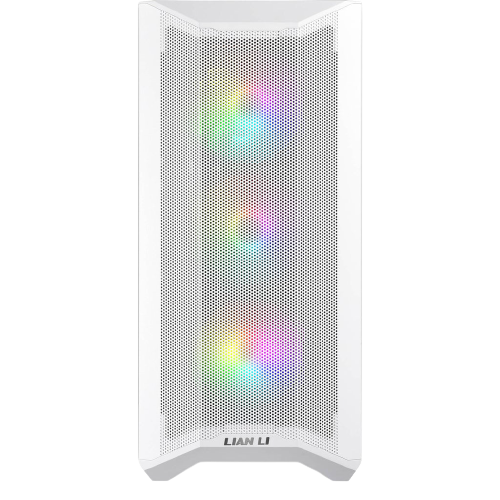
Alpha Class 6 (Ryzen 9 5950X + RTX 3090) -

Alpha Class 7 (Ryzen 9 5959X + RTX A6000) -