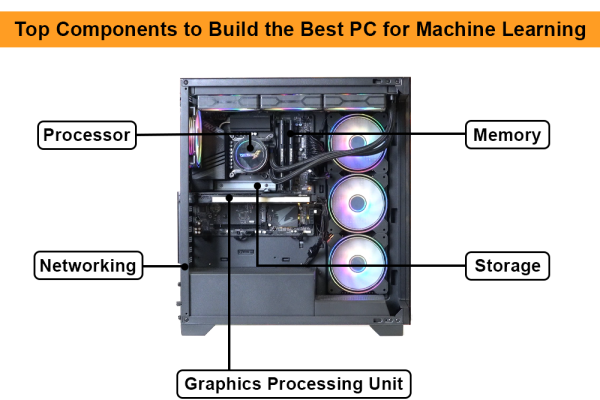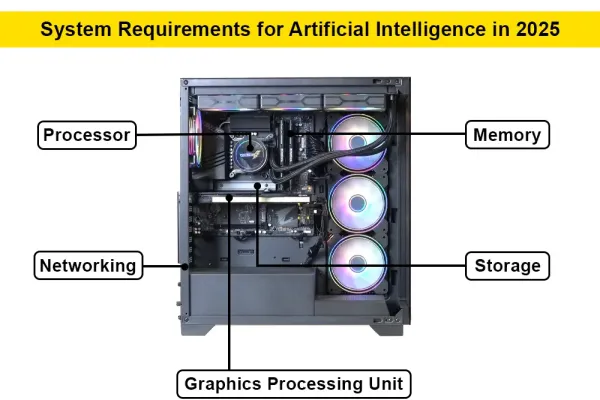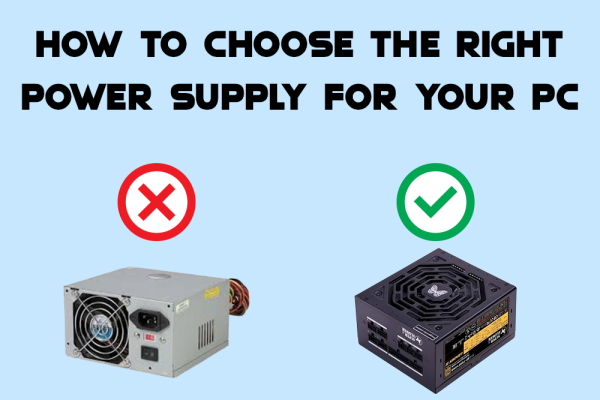Best 5 PC Configurations for 3D Rendering And Modeling
Custom 3D rendering PC and modeling is a process of creating 3-dimensional images of objects through the use of specialized software. Many aspects need to be considered when choosing a PC for 3d rendering and modeling, including processor, graphics card, RAM, and motherboard. In this article, you will find the best 3d rendering and modeling pc.
How to Choose a Good Computer for 3D Rendering
When it comes to choosing a for 3d rendering and modeling pc, there are a few key things you need to keep in mind. First, you need to make sure that the computer has enough processing power to handle the demands of 3D rendering and prebuild modeling computer. A good way to gauge this is by looking at the CPU speed and the amount of RAM. The higher the numbers, the better.
In addition to raw processing power, you also need to make sure that the graphics card is up to par. A good graphics card will be able to handle the demands of 3D rendering and modeling PC without issue. You can usually find out what kind of graphics card a computer has by looking at the specs or asking someone who knows about computers.
Finally, you need to think about what kind of software you'll be using for your 3D rendering and modeling needs. Not all software is created equal, and some will be more demanding than others. If you know which software you'll be using ahead of time, you can make sure that your computer is powerful enough to handle it.
Keep these things in mind when choosing a computer for 3D rendering and modeling, and you should be able to find a machine that will suit your needs perfectly.
Tips and Tricks
If you're looking to get the best performance out of your computer for D rendering and modeling, there are a few things you can do to optimize your system. Here are some tips and tricks to get the most out of:
- Make sure you have a powerful graphics card. This is especially important if you're working with 4K or higher resolutions. A good rule of thumb is to make sure your card has at least 4GB of VRAM.
- Get a fast CPU. A high clock speed will help you render images and models faster. Ideally, you should look for a processor with at least four cores.
- Invest in plenty of RAM. D rendering and prebuild modeling computer can be memory intensive, so it's important to have 16GB or more of RAM in your system.
- Use an SSD for your primary drive. Solid-state drives are much faster than traditional hard drives, which will help improve overall performance.
Best Pc Configurations for 3D Rendering for Modeling
The best PC configurations for 3D rendering depend on the software you're using, the quality of the images you need, and your budget.
If you're using high-end 3D renderings software such as 3ds Max or Maya, you'll need a powerful computer with a fast processor and plenty of RAM. A mid-range GPU will suffice for most users, but if you're looking to create photorealistic images, you'll need a top-of-the-line graphics card. For less demanding applications, such as AutoCAD or Blender, a less powerful computer will do the trick.
The best way to find out what kind of computer you need for 3D rendering is to consult the system requirements of the software you plan to use. Once you have an idea of what kind of performance you need, you can start shopping around for the best deals.
Alpha Class 1 ( i5 11400F + GTX 1050 Ti )

This is a great PC configuration for 3D rendering and modeling. It includes an Intel Core i5 11400F processor, a GTX 1050 Ti graphics card, and a Volted Cool 290 CPU cooler. The SSD is a 250GB NVMe M.2 Kingston A-2000, and the HDD is a 1TB WD Blue/Seagate Barracuda 7200RPM. The cabinet is a DeepCool GamerStrom Macube 110 in black or white, and the power supply is a SilverStone Viva 550 Bronze. The OS is Windows 10 Pro OEM.
This setup should be able to handle most 3D rendering tasks with ease, while also providing plenty of storage capacity for large models and projects. The combination of the i5 11400F processor and GTX 1050 Ti graphics card provides excellent performance for 3D applications and games, allowing you to work quickly and efficiently. The Volted Cool 290 CPU cooler helps keep your components running cool and quiet during intensive tasks like 3D rendering. The SSD adds speed and reliability, while the HDD provides a large amount of storage space. Finally, the SilverStone Viva 550 Bronze power supply is more than capable of powering your system without any issues.
Alpha Class 7 ( Ryzen 9 5959X + RTX A6000 )

This powerful rig is equipped with an AMD Ryzen 9 5950X CPU, an Asus Pro WS X570-Ace motherboard, and 128GB of 3200Mhz G.skill Ripjaws / T-Force Vulcan RAM (32GB x4). For graphics processing, you'll find a Geforce RTX A6000 GPU at your disposal - more than enough power to handle even the most demanding D rendering and modeling tasks.
To keep things cool and quiet, this system features an NZXT Kraken X73 CPU cooler and 1TB NVMe M.2 Gen 4 Aorus SSD. Plus, there's plenty of storage space available courtesy of the 4TB WD Enterprise Class 7200 RPM HDD. Finally, the SilverStone ST 1200w Platinum PSU ensures that your system always has enough power to get the job done.
Alpha Class 4 ( i7 11700KF + RTX 3070 )

A good PC for 3D rendering and modeling needs a lot of processing power and a good graphics card. The Intel i7 11700KF is a great choice for a CPU, as it has a lot of power and is very fast. The MSI MAG B560M Mortar WiFi is a great motherboard for this build, as it has all the features you need and is very easy to use. For RAM, we recommend 32GB of 3200MHz XPG D30/G.skill Ripjaws/T-Force Vulcan/Corsair Vengeance (16GB x2). This will give you plenty of speed and capacity for all your rendering and modeling needs. For a graphics card, we recommend the Geforce RTX 3070 8GB GDDR6. This card has enough power to handle any D rendering or modeling you need to do, and it also has some great features like ray tracing and DLSS.
For a CPU cooler, we recommend the Deepcool Castle 360 EX A-RGB. This cooler will keep your CPU cool even when under heavy load, and it also looks great with its RGB lighting. For an SSD, we recommend 1TB WD Black SN750 NVMe SSD. This drive is very fast and has plenty of space for all your D rendering and modeling files. For an HDD, we recommend 2 TB Seagate Barracuda 7200 RPM. This drive is large enough to store all your D rendering and modeling files, and it's also fast enough to access them quickly. For a cabinet, we recommend the Cooler Master TD500 Mesh. This case looks great and has plenty of room for all your components. For a power supply, we recommend the DeepCool 750W DQ750-M-V2L GOLD. This power supply is reliable and has enough power to run all your components. Finally, for an OS, we recommend Windows 10 Pro OEM. This OS is easy to use and will be able to handle all your D rendering and modeling needs.
Alpha Class 5 ( Ryzen 5 5900X + RTX 3080 Ti )
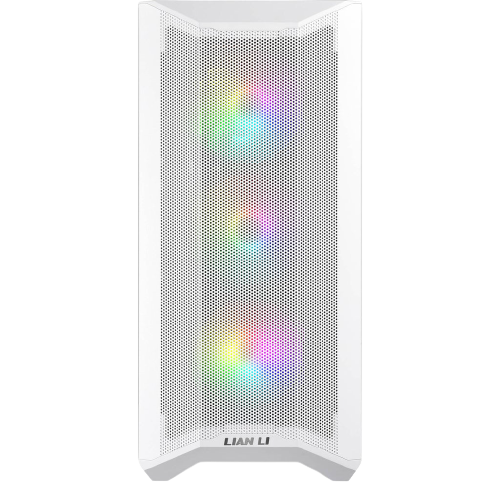
The Alpha Class 5 is a high-end PC configuration that is perfect for rendering and modeling. It is powered by an AMD Ryzen 9 5900X processor and an NVIDIA GeForce RTX 3080 Ti graphics card. The system also comes with 64GB of RAM, 1TB of NVMe M.2 storage, and 2TB of HDD storage. It also features a SilverStone PF360 AIO CPU cooler, a Lian Li LanCool II Mesh cabinet, and a SilverStone DA850 Gold power supply.
The primary benefit of this system is its immense power and performance potential. With the Ryzen 9 5900X processor, it can handle heavy multi-threaded workloads like 3D rendering and video editing with ease. The RTX 3080 Ti graphics card will let you game at 4K resolutions and beyond with ultra or max settings enabled. Additionally, the 64GB of RAM ensures that your system will have plenty of headroom for running multiple applications simultaneously. Finally, the 1TB NVMe storage provides fast boot times and quick loading times for games, while the 2TB HDD offers plenty of space for storing large files.
Alpha Class 5 ( i9 11900K + RTX 3080 Ti )
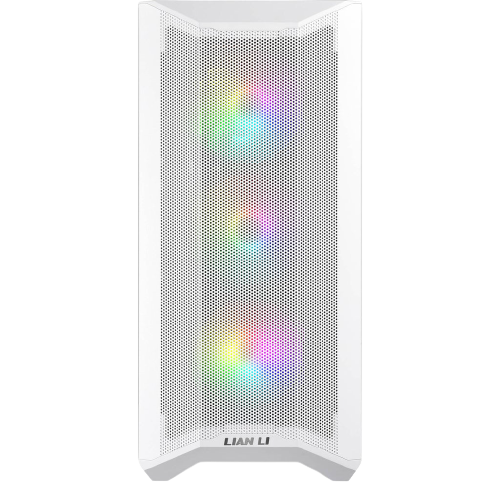
The best way to ensure that your computer can handle rendering and modeling is to choose a powerful configuration. That's why we've put together this list of the best PC configurations for rendering and modeling.
If you're looking for a top-of-the-line option, the Alpha Class 5 is a great choice. It features an Intel i9 11900K processor, 64GB of RAM, and an RTX 3080 Ti graphics card. Plus, it comes with a 1TB NVMe M.2 Gen 4 Aorus SSD for quick storage access. And if you need even more power, the SilverStone 850W Decathlon DA850 Gold power supply has you covered. This setup is perfect for those who need to render and model complex 3D scenes and environments. With its powerful components, you can be sure that your creations will look stunning.
Conclusion
There you have it — the five best configurations for 3D rendering and modeling PC from VoltedPC. No matter what your budget is, there's a machine on this list that will suit your needs. If you're looking for the absolute fastest system possible, go with option one. But if you're working with a more limited budget, options two through five are all excellent choices as well. Whichever system you choose, you'll be able to render and model 3D graphics like a pro.
Posted 2 years ago