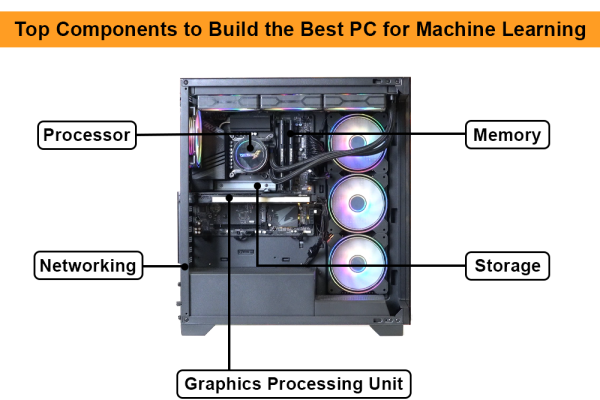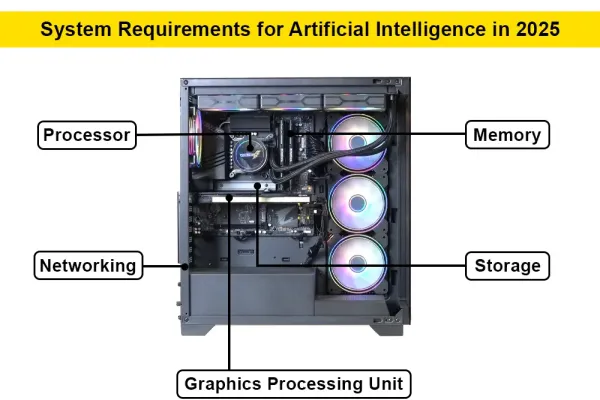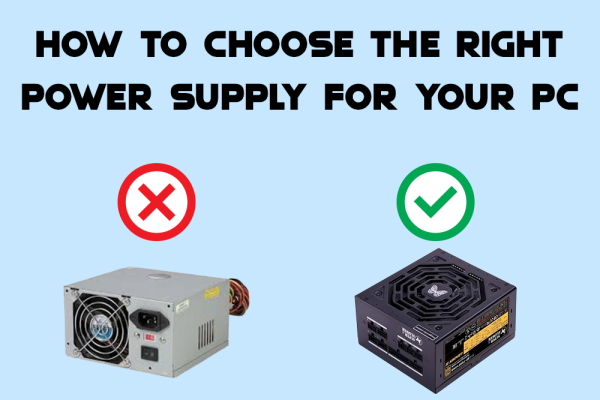How to Choose a Computer That’s Suitable for Video Editing: 5 Things to Know
How to Choose a Computer That’s Suitable for Video Editing: 5 Things to Know
How to Choose a Computer That’s Suitable for Video Editing: 5 Things to Know
When you're selecting a computer for video editing, finding the right balance of hardware can make a significant difference in your editing process. The Sigma Class 1 (i5 12400F + GTX 1650) is a solid option to consider for your video editing setup. Here's how it fits into the criteria outlined for choosing a computer for video editing:
1. Processor: The Sigma Class 1 features an Intel i5 12400F (6C/12T @4.40GHz) processor, which is part of the 12th generation of Intel processors. This is a strong choice for video editing as it offers a good balance of speed and power, allowing you to handle multiple tasks simultaneously and speed up your editing process.
2. RAM: While the amount of RAM many Sigma Class 1 configurations offer options 16GB 3200MHz DDR4 XPG D30 / G.Skill Ripjaws / T-Force Vulcan Z / Corsair Vengeance (8GB x 2) that meet for video editing. This level of RAM ensures you can work on your projects smoothly, even when dealing with high-resolution videos or complex edits.
3. Graphics Card: The Sigma Class 1 is equipped with an NVIDIA GeForce GTX 1650 Advance Model 4GB GDDR6 graphics card, which is a dedicated graphics card that can handle the demands of video editing. This card is capable of processing high-resolution footage and running editing software smoothly.
4. Storage: The storage configuration can vary depending on the specific Sigma Class 1 model has 500GB M.2 NVMe Kingston NV2 Gen4 SSD for faster read and write speeds, which are essential for efficient video editing. You may want to check the specific storage capacity of the model you choose to ensure it meets your needs.
5. Display: The Sigma Class 1 (i5 12400F + GTX 1650) is a desktop setup, which means you'll need to consider your display. Make sure to pair this setup with a high-quality monitor with a resolution of 4K or higher for the best editing experience.
Overall, the Sigma Class 1 (i5 12400F + GTX 1650) offers a solid foundation for a video editing setup. Its strong processor and dedicated graphics card provide the power needed for handling high-resolution video and complex edits. Just be sure to add sufficient RAM and storage to match your workload, and pair it with a high-quality display for accurate edits. Investing in this setup can help you take your video editing skills to the next level and improve your overall workflow.
Posted 1 year agoby Himanshu Sharma